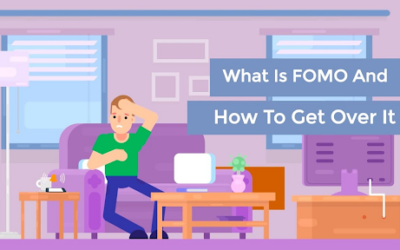Blog
Our latest news, tips and advice
Coastguard Whitianga Spotlight
When a reliable connection matters the Coastguard Whitianga looks to Wireless Nation Coastguard Whitianga oversees the waters from the top of the Coromandel to Hot Water Beach and out to the 12nm limit and beyond. When needed their volunteers and vessels are...
Top Tips on Streaming in Your Motorhome or Caravan
Top Tips on Streaming in Your Motorhome or Caravan Published 10 June 2024 Even when journeying through New Zealand's stunning landscapes, Kiwis don’t want to miss their favourite entertainment. Fortunately, modern technology allows enthusiasts to stay connected...
A Guide to Streaming Sports in your Motorhome
A Guide to Streaming Sports in Your Motorhome in New Zealand Published 16 May 2024 New Zealanders are renowned worldwide for their unwavering passion for sports. Even when traversing the country's scenic landscapes, Kiwis refuse to miss a beat of the action,...
Unravelling the differences between 2.4GHz and 5GHz WiFi frequencies
Unravelling the differences between 2.4GHz and 5GHz WiFi frequencies Have you ever found yourself amidst a sea of WiFi network options to connect to, all seemingly identical except for the suffixes? Typically, 2.4GHz and 5GHz? It's a common scenario when...
Speed vs. Need
Speed vs. Need This article was written by Wireless Nation Director, Tom Linn. I've seen a lot of marketing advertisements using FOMO, short for "Fear of Missing Out," to convince consumers to make purchases regardless of their needs. These advertisements can...
WiFi Calling — Another Option For Nomads
WiFi Calling — Another Option For Nomads This article was written by NZMCA Member, Ernie Newman. NZMCA Board Member Marilyn Taylor lives in a ditch - in the nicest possible way. She became well known within Wireless Nation as they sorted out her connectivity...
Simple DIY Tips To Improve Your WiFi Experience
Simple DIY Tips To Improve Your WiFi Experience This article was written by Wireless Nation Director, Tom Linn. I’ve heard countless times about poor WiFi signal or speed issues in every corner of the world I’ve visited, as far east as Japan to as far south as...
The Future of 100% Mobile Coverage Explained
The Future of 100% Mobile Coverage Explained This article was written by Wireless Nation Director, Tom Linn. You might have seen the advertisement from One NZ (previously Vodafone NZ) about launching 100% mobile coverage in collaboration with SpaceX in 2024....
Belt & Braces Connectivity with Wireless Nation
GUEST POST: Belt & Braces Connectivity with Wireless Nation This article was written by NZMCA member, Ernie Newman, for the Motor Caravanner magazine. Wireless Nation – the telco that constantly upgrades its service to meet the specific needs of...
One Modem Everywhere, Home or Away
GUEST POST: One Modem Everywhere, Home or Away. This article was written by NZMCA member, Enrie Newman, for the Motor Caravanner magazine. The modem requires a 240V or 12-24V power supply to operate. Like the faithful old Labrador that’s...