Everything You Need To Know About Mesh WiFi

What it is, when you need it, and how it can save headaches in your home
Does this sound familiar: “Hang on, bear with me – let me move somewhere with better signal, the WiFi isn’t good in this room … Can you hear me now?”
We get used to dealing with the quirks of our homes and the WiFi dead zones that come with them, but what if it didn’t have to be like that?
Mesh WiFi is a smarter way of increasing your home or office WiFi coverage, making for a seamless digital experience.
Here we outline what you need to know about Mesh WiFi, when you would need it, and compare it to the different options available for extending your WiFi reach. Let’s dive in.
How Mesh WiFi works
Mesh WiFi pairs two or more intelligent “WiFi nodes” placed in different parts of the premise onto the Fibre, 4G Wireless, or Starlink Internet modem. Each node creates additional WiFi coverage, extending the reach of the WiFi signal and providing seamless coverage as you move around them.
The WiFi nodes talk, allowing them to cleverly optimise WiFi coverage without clashing signals or leaving dead spots.
Altogether this creates a healthier WiFi environment and a more seamless experience for users.
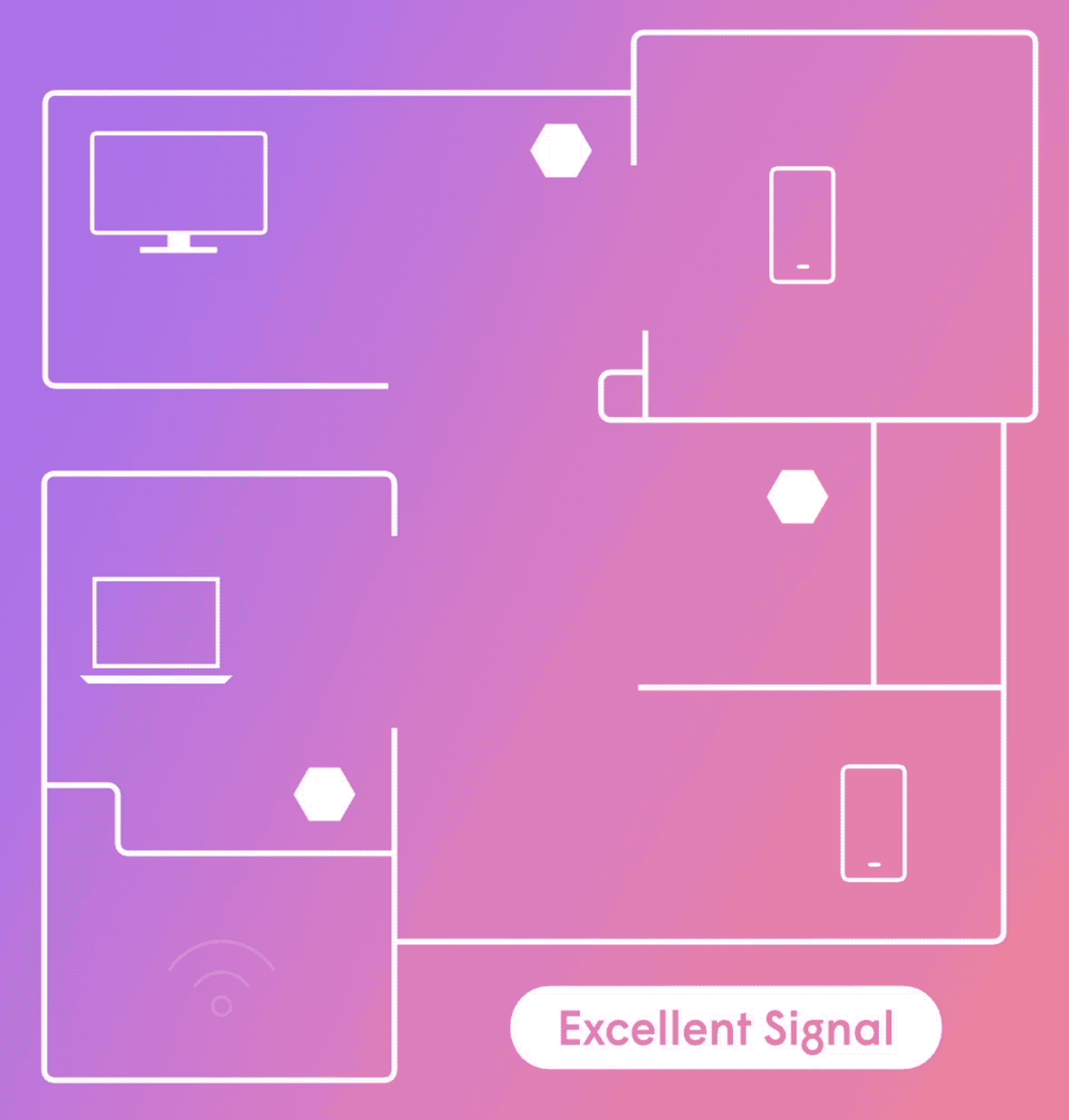
Visualisation of how Wireless Nation’s Mesh WiFi Plume Pods connect different devices as they move around the premise.
When is Mesh WiFi needed?
Where Mesh is best suited is in large homes or business properties (150 square meters+), multi-story townhouses, or premises with brick or concrete walls that tend to create WiFi “dead zones”.
You might also need Mesh if you live in an apartment with a lot of WiFi signals spilled over from your neighbours. Mesh WiFi self optimises itself to reduce interference from neighbouring WiFi, giving you a smoother browsing or streaming experience.
Along with installing a Mesh network, proper placement of your internet modem or router can make an immediate improvement in signal throughout your home. See our guide to Troubleshooting Home WiFi Issues to see more.
Different Mesh options
Mesh WiFi works seamlessly on a single network to automatically switch to the nearest WiFi node as you walk from room to room, meaning you don’t have to think about how far away you are from the internet modem.
Some smarter Mesh options take this a step further by offering more features like management of Mesh WiFi through an app, parental control to manage devices’ access to the Internet, in-built internet security, etc.
The pros and cons of Mesh
There are three main reasons why people love Mesh WiFi as a networking solution:
Ease of management
Manage your WiFi through an app on your phone, including set-up, speed checks, and connecting smart devices. Rather than installing two or more routers throughout your home, each with their own password and zone, a Mesh system streamlines your WiFi into one easy-to-use platform.
Non-stop connection
When you install separate routers or even a range extender, you typically have to create a separate network for each that requires you to switch from one to the next as you move throughout the house. Mesh WiFi does this automatically and seamlessly so you never notice a drop in connection or lag time while moving around the premise.
Security
Most Mesh WiFi systems come with integrated security protocols to keep your home or business protected against digital intrusion.
The downsides of Mesh WiFi
For the average user, shifting to a straightforward Mesh WiFi setup is as easy as plug and play. However, to take advantage of the smarter Mesh offerings such as parental control, guest access control, cyber security protection, and so on, there could be a bit of a learning curve while you discover how to operate the Mesh WiFi management app.
Additionally, the cost of a Mesh WiFi is higher than a single internet modem or router. However, Mesh WiFi delivers the best possible Internet experience and makes it worth the price in many consumers’ eyes.
Wireless Nation’s Mesh WiFi – Plume

Plume is a leading Smart Mesh WiFi solution that is relatively new to New Zealand, and we’re excited to bring it to our customers. They’re headquartered in Silicon Valley, California, and have locations in Poland, Slovenia, Switzerland, Canada, Japan, and Taiwan. They serve over 43 million households in over 30 countries.
Plume comes with two or more WiFi “Pods” and is managed through a cloud-based platform (via a mobile app) so it can be easily accessed by the users remotely. It’s updated and monitored for any system errors or weaknesses by the manufacturer.
Compared with other Smart Mesh options on the market, Plume offers a greater degree of cybersecurity and data control measures, and a smoother user experience.
Plume uses simple plug-and-play WiFi pods pictured above. The Wireless Nation team can suggest the number of pods required and pre-set them to match your needs,
All you have to do is plug them into the power points, log into the smartphone app, and you’re good to go.
