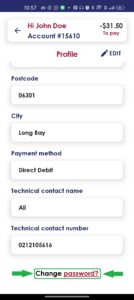Wireless Nation App Troubleshooting
Unsure what your MyHub username is?
A great way to check what your MyHub username is is to look at the monthly invoice sent by Wireless Nation. Your username will be located on the right side of the page, under Wireless Nation’s details, across from “Username”
If you still cannot find your Username, contact us on 09 280 3672 or email support@wirelessnation.net with your account number and our team will get you sorted!
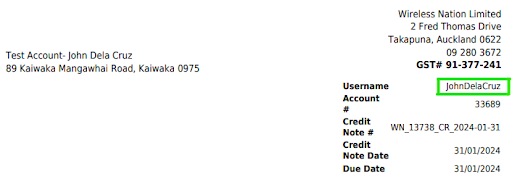
Want to give feedback about the Wireless Nation App?
You can do so by emailing app@wirelessnation.net
Thank you in advance for your feedback!
Unable to download the App due to the “App is not available in your country” message?
This is caused by having your Google Play country set to any country other than New Zealand.
To fix this:
- Open the Google Play Store app
- Tap the profile icon located in the top right corner
- Tap Settings > General > Account and device preferences > Country and profiles > then select the country where you want to switch to, and follow the instructions on-screen.
FYI: It can take up to 48 hours for this change to take effect.
How do I change my password on the Wireless Nation App?
- From “Home” tap the 3 bars on the top left corner to open the large menu
- Tap “Profile”
- Scroll to the bottom and press “Change password?”
- Enter your new password
- Confirm your new password by entering it again under “Confirm password”
- Tap “Update”.

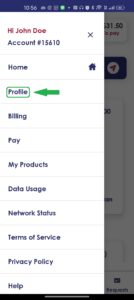 .
.