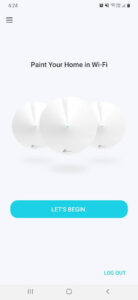What is WPS on my modem and how can I turn it on?
What is WPS?
WPS technology is used to make the process of connecting to a secure wireless network from your computer or other devices easier. WPS allows you to connect a device to a wireless network without using a WiFi password.
How do I use WPS with my Wireless Nation modem?
For each device you wish to connect using the WPS feature, please first check how to enable it by checking your user manual.
If you have a TP-Link Deco X-58 modem:
If you are already using the app please skip to step 7.
1. Download the Deco app
– For Apple iOS devices
– For Android devices
2. Ensure the phone you are installing the app on is connected to the Wifi of your Deco modem.
3. Once installed please launch the Deco app, tap on the ‘Create a TP-Link ID’ link at the bottom of the screen and enter your email address.
4. Follow the instructions to create a tp-link account, activate it and log in to the app.
5. Tap on ‘Lets Begin’, Find X58-4G in the list and tap on it, tap on ‘Use as 3G/4G Router’.
6. The app should now detect that you are connected to the Deco’s Wifi already. Please tap on ‘Bind’.

7. Once done you can now use the WPS feature, tap on More > WPS.
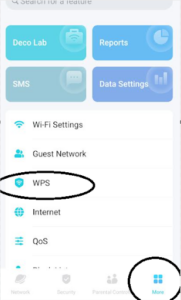
8. Tap on the Blue WPS button. It will activate the WPS function for 120 seconds on the modem.
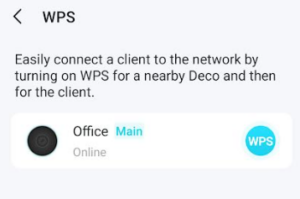
9. Now enable the WPS functionality on your device.
10. Once the WPS functionality is enabled on your device, you can connect your device to the modem using the WPS function.
If you have a Huawei B315 / B525 modem:
1. Please locate the “WPS” button on the top panel of the modem.
2. Press and hold the “WPS” button on the modem for 5 seconds.
3. Once you hold the WPS button for 5 seconds, the WiFi light on the modem will start blinking.
4. Now enable the WPS functionality on your device.
5. Once the WPS functionality is enabled on your device, you can connect your device to the modem using the WPS function.
If you have a Huawei B618 / B818 modem:
1. Please locate the “WPS” button on the front panel of the modem. The WPS button looks like as follows:

2. Press and hold the “WPS” button on the modem for 5 seconds.
3. Once you hold the WPS button for 5 seconds, the WiFi light on the modem will start blinking.
4. Now enable the WPS functionality on your device.
5. Once the WPS functionality is enabled on your device, you can connect your device to the modem using the WPS function.