How Does Wireless Internet Work?

It’s the unseen wonder of the modern world – but how does it work in practice?
There’s a famous quote by Arthur C. Clarke: “Any sufficiently advanced technology is indistinguishable from magic”. For many people around the world, wireless internet is one of these technologies.
It seems to be all around us and has had an enormous impact on our world, yet few people can say with confidence that they know where it comes from, how it gets around, and what’s happening inside those little boxes with the blinking lights that we keep inside our homes.
Wireless internet has allowed rural populations around the world to become part of the global community online, providing equal access to education, work opportunities, and entertainment like never before.
In New Zealand, wireless internet technology has allowed remote businesses, schools, and communities to connect with the outside world, removing the barriers that previously kept them isolated. It’s also increasingly being used in urban centres.
So how does this magical, life-changing technology work? Read on to discover (in everyday language) what you need to know about wireless internet.
What is Wireless Internet?
A quick note before we get started: wireless internet as discussed in this article is not the same thing as WiFi. Although some parts of the process are the same, the bigger picture is quite different.
WiFi refers to a ‘bubble’ of internet that is generated by a modem, that can be connected to wirelessly from any device. Most of the time, the WiFi we encounter in our daily lives comes via modems that are plugged into cables (fibre or otherwise), that carry high-speed internet connections.
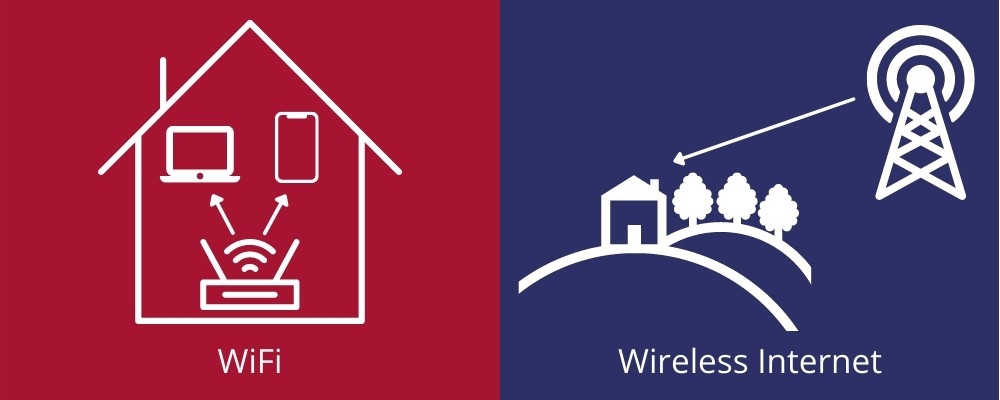
Wireless internet, on the other hand, refers to a connection where there are no cables in the picture. This is common in rural areas where it’s impossible (or financially impractical) to lay internet cables. The signal is instead sent wirelessly through radio towers, making it ideal for delivering signal to hard to reach locations.
You may need wireless internet if you live or work in a rural area, or if you’re travelling the country in a motorhome or boat, and need a portable plug and play connection.
How does Wireless Internet work?
If you’re familiar with how a radio works, you’ll be able to understand how wireless internet operates.
It begins at the wireless tower, which emits radio waves at a specific frequency, blanketing the area in signal. Any home or business within this area that has a router can pick up this signal, and send/receive data across the airwaves.
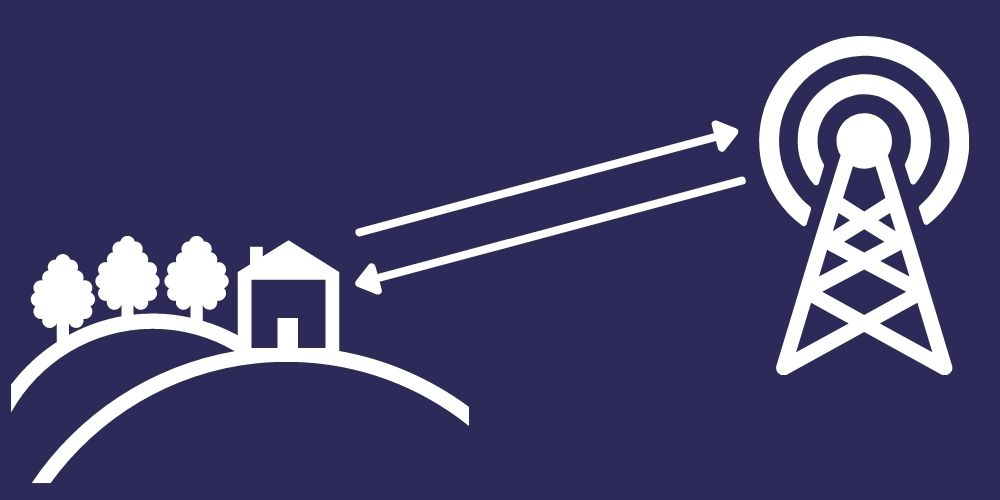
An RBI Modem inside the house communicates with the nearest RBI tower which relays the connection to the Internet.
The radio waves used for wireless internet are the same ones that we use to receive radio and TV signals, but on different frequencies. Instead of carrying audio or video, they carry data back and forth at high speed. There are several different bands of radio waves that are allocated for internet use in New Zealand, which determine the capacity and speed of your internet connection, as well as how far it can travel.
In some cases, the tower may be wired up through fibre optic cables, but in remote areas the signal will be passed along a series of towers that communicate like an invisible phone line. A clear line of sight is required from tower to tower, and tower to customer, in order to create the connection.
For this reason, tower locations must be planned strategically in high, open places to both maximise their reach and ensure clear communication from one tower to the next.
On the customer end, all that’s needed to receive the signal is a router, or in some cases an external antenna (more about that below). Since the signal is being sent through the air, not via cables, any obstructions such as trees or buildings can dampen or block the transmission altogether.
How Radio Waves Create Wireless Internet
Just like tuning into different radio stations at different frequencies, there are different frequencies available for wireless internet, too.
You can think of these radio frequencies as working similarly to sound waves – higher frequencies travel shorter distances and are easily obstructed, while lower frequencies travel further and can penetrate most obstacles. (It’s the same reason why you can hear your neighbor’s bass from their stereo, but not the words or melody to the song.)
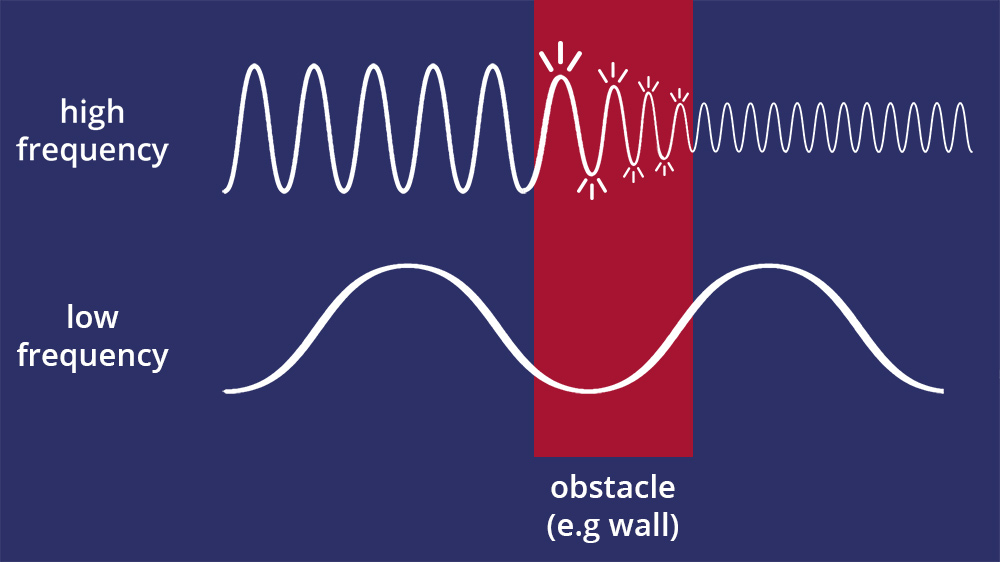
High frequencies are more prone to signal strength reduction when passing through solid objects. This is in part due to the signal “bouncing around” inside the obstacle, such as a concrete wall.
Higher frequency internet can carry more information but only at shorter distances, meanwhile lower frequencies may be slower and carry less, but can go further and get beyond some obstacles.
This means that in a rural area, the further you are from a tower the slower your connection will be and the less data it can support as it will have to depend on lower frequencies to create a connection.
Internet towers emit multiple frequencies simultaneously, and just like scanning the radio to find a station, your modem scans the available frequencies in your area to find a clear connection. The tower and modem test back and forth to find the optimum frequency for efficient communication, to get you access to the internet.
3G, 4G, 5G, and so forth all require different frequencies to operate, from 700 megahertz to 2600 megahertz (2.6 gigahertz). These are the frequencies that have been made publicly available across New Zealand for internet use, and are auctioned off by the government to the major telecommunication companies.
Because there are only certain wavelengths available, this is a finite resource, and it’s not evenly distributed – whichever company has the most resource available at auction wins the majority of the spectrum.
The government is currently in the process of auctioning off additional wavelengths to accommodate the 5G network and create greater capacity for New Zealanders. But we’ll get into 5G below.
Rural Data Caps & The Rural Broadband Initiative
So if all we need is towers in strategic locations, why don’t we have more of them across the country already? And why does it cost so much for rural data?
New tower sites are prioritised by the number of people they can service since this feeds directly into paying off the investment required to install it. The more people in an area, the more towers that can be built, and the greater the available bandwidth for those residents.
This explains why smaller and remote rural areas have higher costs and lower data caps than the city – although they are sharing their connection with fewer neighbours, they also have fewer towers servicing their area since the return on investment is likely to be negative for the telecommunications company doing the installation.
To solve this issue for rural customers, the government created the Rural Broadband Initiative (RBI) to subsidise the cost of building internet towers in rural locations across New Zealand.
Since 2017, the government has been working in collaboration with Chorus and Vodafone to roll out the RBI, which aims to get 99% of New Zealand’s population online with fast broadband.
The options currently available for rural broadband in New Zealand are:
- Copper line ADSL or VDSL – “regular” broadband
- 4G/3G – wireless mobile network
- Wireless broadband – available in areas where towers are installed
- Satellite – for those outside of wireless range
- Fibre – in urban-adjacent areas where cabling is available
Where you live determines what type of connection you’ll get, and how fast it will be. The aim of the RBI is to extend the reach of wireless broadband across the country, so it’s accessible for all New Zealanders.
You can read more about the programme here.

Wireless Nation RBI Antenna
The Magic of Modems & Routers
You probably already have a modem in your home – that small blinking box plugged into the wall that translates the internet from cables to WiFi.
Inside your modem is an antenna, which allows the box to send and receive radio signals from towers, if there’s no cable available to plug into through the wall.
Where you place your modem is important, as discussed here. Keep it somewhere high, away from solid obstructions like concrete walls or metal cabinets. Place it in a central location in your home so that the ‘bubble’ you create can reach across several rooms and not be limited to only a corner.
If you are further away from an internet tower, such as in a valley, or blocked by trees, you may need more than just a simple plug and play modem. In some cases, an external antenna may be necessary to strengthen your signal and connection, and improve your internet experience.
However, many people don’t need this extra step anymore as new towers continue to be built and the reach of wireless internet is extended. Think you need one? Chat to us and we’ll get you sorted.
Watch a Video of How to Install an RBI Antenna here.
What’s next for Wireless – Here comes 5G
The 5G rollout has already begun in New Zealand, tackling the big centres of Auckland, Wellington, Christchurch and Queenstown first. Vodafone has set a goal to install 400 5G cell sites by the end of the year, by refitting existing 4G towers with 5G antennas, as opposed to building entirely new towers.
5G antennas are not only smaller than previous versions but also smarter. Current 4G towers are always switched on, blanketing the surrounding area with their signal, whereas 5G transmitters are more targeted and only send a beam of signal directly to a device as it’s activated or within range. This powerful focus makes 5G more efficient, and enables speeds of up to 10 times faster than 4G.
NZ is only the 22nd country in the world to get a 5G mobile network – and we’re excited for what it will bring.
Wireless Nation is dedicated to connecting New Zealanders, and providing equal internet access across the country for Kiwis to work, learn, and play online.
