Keeping connected when you move house
Congratulations on securing your new home! Whether you’re renting or buying, it’s an exciting time and we hope the move will go smoothly from A to B.
Packing and unpacking your life can be stressful, but one thing that will help you settle into your new home straight away is having a reliable internet connection ready to go from day one.
With your home wifi set up in minutes, you can start sharing photos, order dinner (who cooks on their first night in a new place?), and settle in among the boxes to relax with an episode of your favourite show.
Don’t let internet issues slow you down, follow our simple three step guide to keep connected when moving house.
Step One: Let your ISP know your details

Once you’ve popped the champagne and celebrated finding your new home, it’s time to get down to business. Along with booking your moving company and contacting your power and water suppliers, you also need to contact your ISP (internet service provider) to let them know the good news.
The four things your ISP needs to know are:
- Your name and account number (if you have an account with us already)
- Your new address
- The date you’ll move out of your current place
- The date you’ll move into your new place
We’ll discuss any particulars you need to know for the move, but in most cases it’s as easy as just taking your router with you to the new house and we sort the rest.
It’s best to do this four weeks before your move-in date, but we understand that sometimes things move more quickly than that. What’s important is to let us know with plenty of time.
Contact us to find the best connection for your new location – Wireless Nation offers Fibre, VDSL, ADSL, Wireless and Satellite broadband. Let us find the solution that’s right for you.
Step Two: Moving day

When packing your boxes, leave your router til last so you can keep using your connection – just don’t forget it altogether! Write yourself a sticky note if you have to, and then make sure it’s one of the last things you put away, so it’s on top of the box for quick unpacking at the other end.
Note: if you’re on fibre, there is an Optical Network Terminal (ONT) that belongs to the property and cannot be moved. Ensure to leave that behind together with the power supply for it.
If you’ve given your ISP enough notice, your internet connection should be ready at your new home for you to simply plug and play with the router once you arrive – so you can stream Spotify to your heart’s delight and order a foodie reward for yourself while unpacking!
If you need a new fibre connection to be established, we’ve got a temporary solution while you wait. Contact Wireless Nation for a temporary plug-and-play wireless connection that’s strings-free and simple to use.
Wherever you are in the country, Wireless Nation has coverage from the mountain-locked West Coast to breezy Northland baches. We’ve got you covered.
We also offer a month free when you move house on most of our fixed home plans. Find out more here.
For a new build or a home without an established fibre connection, step three will help you get set up in no time.
Step Three: Establishing a new Fibre connection
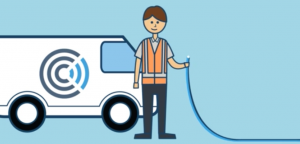
Most new builds in New Zealand are not fibre-prepared and will need a few visits from a fibre technician to complete the connection. While your fibre connection is being sorted, you can still connect to wifi with our temporary wireless network – ask us how.
The fibre process can take a few weeks (or even months) to complete, depending on where your house is and the unique aspects of your location. All ISPs such as Wireless Nation do not connect the fibre directly, but contract it out to providers such as Chorus.
Once you’ve chosen a plan with your ISP and confirmed the availability of a fibre network connection to your house, there are four steps to get you connected to fibre:
1. Gain consent
In order for the fibre infrastructure company (i.e. Chorus) to make a connection from the road-end to your house, you may need consent. If you own your home and it is freehold, consent is not required. However, if you live down a right of way or in an apartment building, consent may be needed from your neighbours or body corporate.
If you are renting, you need consent from your landlord before proceeding with step two of the process.
2. Pre-installation site scope visit
When the fibre company visits your house for a scope visit, it’s to discuss options and discover which installation option will best suit your premises. This is necessary to find the optimum route from the road-end cable to your house, including where in the house the fibre box will sit.
For a successful installation, you may require additional power plugs, additional wiring for fibre sockets, or other incidentals. Your fibre contractor (e.g. Chorus) should discuss these with you in full before you agree to the build.
3. Build the outer link
At this stage, the fibre installer follows the plan laid out in the scoping visit, and connects the fibre to your house from the street. This connection will be made firstly to the outside of your house to a point called the External Termination Point (ETP). You don’t have to be home for this.
4. Build the inner link and connect!
Finally, the internal wiring will be connected between your new external fibre box and a second box inside the house, called the Optical Network Terminal (ONT). You need to be home for this part of the process while the technician connects up the fibre. This stage can take up to four hours.
Once the fibre is installed inside the house, you can connect it to your modem. The technician should stay to test the connection and ensure it is working properly before leaving.
Now, enjoy your connection – stream to your heart’s delight, order all the food, and update your fans and family on social media. Don’t be left off the grid, stay connected with Wireless Nation.
