Navigating AI and schoolwork: A parent’s guide to fostering critical thinking
Artificial Intelligence (AI) is becoming increasingly integrated into our lives, including into our children’s education. While AI offers numerous benefits, and can be a valuable tool, it’s crucial for parents to guide their children in using it effectively and responsibly.

Over-reliance on AI can hinder the development of critical thinking skills, which are essential for academic and personal growth. Here are ten things parents can do to manage AI and ensure their kids thrive in this age of technology while maintaining their independent thinking abilities.
Open communication
Have open and honest conversations with your children about AI. Explain what it is, how it works, and its potential benefits and drawbacks. Encourage them to ask questions and share their thoughts and concerns.
For example, “Hey, let’s talk about AI. It’s like a really clever helper that can do lots of things, and yes, it can even help with homework! But it is not always accurate, and I also think it’s important to chat about when it’s better to try things on your own, so you can really learn and grow. If you’re curious about anything or have any questions, just ask me! We can figure it out together.”
Emphasise learning over shortcuts
Stress the importance of learning and understanding concepts rather than just getting the right answer. Explain that AI tools should be used to enhance learning, not to replace it.
Here’s an example of how to get the conversation started, “Imagine you’re building a super cool LEGO tower. You could ask someone to build it for you, and boom, it’s done! But, wouldn’t it be way more fun to build it yourself? You learn how all the pieces fit together, and you feel super proud when it’s finished.
It’s kind of the same with learning at school. AI can sometimes give you the answer right away, like someone else building your LEGO tower. But, if you figure it out yourself, you learn so much more! You learn how things work, you get to use your own brain, and that makes you smarter and more creative.
Think of AI as a helper who can give you extra bricks or show you cool building tricks. But you still want to be the one who puts the tower together. That way, you’re not just getting the tower, you’re learning how to build anything you want! It’s all about learning and understanding, not just getting the answer quickly.”
Set Boundaries and guidelines
Establish clear rules about when and how AI tools can be used for schoolwork. For example, you might allow AI for research or brainstorming but discourage its use for writing entire full essays or completing entire assignments. Students may think that their assignments will be better quality if AI does it for them, but it’s likely the teacher will spot an AI masterpiece if it is of a different style and quality to the student’s usual work, and kids may not know that this use of AI could count as cheating.
Teach critical evaluation
Guide your children on how to critically evaluate information generated by AI. Teach them to verify facts, check sources, and question the accuracy and reliability of AI outputs. Make it clear that while AI is clever, it is not right all the time.
Promote original thinking
Encourage your children to develop their own ideas and solutions before using AI. Remind them that AI is a tool to assist, not to replace, their own thinking.
“Alright, let’s talk about your super brain! Before you ask the AI helper for ideas, try to come up with your own first. It’s like when you’re going to build that awesome LEGO castle. Before you look at any instructions, what do you think it should look like? Where should the towers be? What about a secret dungeon?
Your ideas are super important and special because they come from you. AI is like a friend who can give you extra ideas, maybe suggest a cool drawbridge or a hidden passage. But you want your castle to be the main one, right? You want it to show off your own creativity!
So, before you ask AI for help, grab a piece of paper and draw your ideas, or just think about them in your head. What do you want to say in your story? What do you think the answer to the question is? Then, you can use AI as a tool to make your ideas even better, like adding decorations to your already awesome castle. Remember, AI is there to help your brain shine, not to do all the thinking for you!”
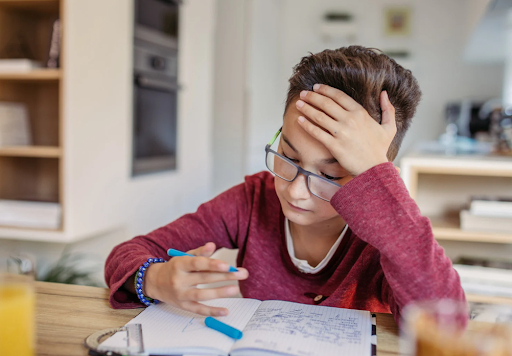
Monitor AI usage
Keep an eye on how your children are using AI tools. Check their work, ask them about their process, and ensure they are not solely relying on AI to complete assignments.
Discuss AI’s Impact on skills
Talk about how over-reliance on AI can affect essential skills like writing, spelling, and grammar. Encourage them to practice these skills independently.
“Okay, let’s imagine you have a super cool robot that can draw amazing pictures for you. It can draw animals, spaceships, even giant castles! It’s really awesome. But, if you only use the robot to draw, what happens? You might not practice drawing yourself, right? And if you don’t practice, you might not get better at drawing on your own.
It’s kind of the same with writing, spelling, and grammar. AI can help you write stories or answer questions, and that’s great! But if you always let the AI do it, you might not get to practice these skills yourself. And just like with drawing, practice is how you get better!
Think of it like this: if you always use a calculator, you might forget how to do maths in your head. If you always have someone else write your stories, you might not learn how to put your own thoughts into words. And if you always let AI fix your spelling, you might not learn how to spell tricky words yourself.”
Identify AI-generated text
Teach your children how to identify AI-generated text. Discuss clues like the overuse of semicolons or repetitive phrasing. This awareness can help them discern when to rely on their own skills.
“Let’s play detective! Sometimes, when AI writes something, it sounds a little different than when a person writes it. It’s like how you can sometimes tell if a picture is a drawing or a photograph. There are clues!
One clue is that AI sometimes uses fancy words or long sentences more often than we do when we’re just talking or writing normally. It might use words that sound like they belong in a textbook, even if we’re just writing a story. It’s like if you were telling a friend about your day and you started using super-duper big words all of a sudden. It might sound a little strange, right?
Another clue is that AI sometimes repeats itself a little bit. It might say the same thing in a few different ways, even if it doesn’t need to. It’s like if you kept saying ‘It was really fun, it was super fun, I had a lot of fun’ instead of just saying ‘It was really fun!’
Also, AI sometimes uses these things called ‘semicolons’ a lot. They’re like fancy commas, and sometimes people don’t use them very much in everyday writing. If you see a lot of them, it might be a clue that AI wrote it.”
Explore Family Fibre’s features
If you use our Family Fibre plan, explore its parental control features. You can set time limits, block certain websites, and monitor online activity to ensure responsible AI usage.
Stay informed
Keep yourself updated on the latest AI tools and trends in education. This will enable you to have informed discussions with your children and provide appropriate guidance.
By implementing these strategies, parents can help their children navigate the world of AI effectively, ensuring they benefit from its advantages while preserving their critical thinking skills and independent learning abilities.
The information provided in this blog post is for general informational purposes only. It is not intended as professional advice and should not be substituted for guidance from educational professionals or experts in child development.
Ready for Safer Internet at Home?
Family Fibre is more than just fast, reliable internet. It’s the internet plan built just for Kiwi families — complete with smart tools to help you:
✔ Set screen time limits
✔ Block harmful websites
✔ Control kids’ devices from your phone
✔ Protect against online threats
No tech skills needed. Just safer, healthier screen time for your whānau.
👉 Discover Family Fibre – the internet plan made for parents.
