Wireless Nation’s customer portal MyHub – a brief introduction
There are many things that you can check and do on our customer portal MyHub. You can access the MyHub portal through the “MyHub” button under the search bar in the top right of the Wireless Nation website — or you can click here.
We recommend downloading our Wireless Nation App for your mobile device for convenient access.
Check internet and mobile phone data usage
When you log into MyHub you are shown the main user dashboard; this provides an overview of your account balance, your active services, and data usage for the current month.
Check home phone and mobile phone voice usage
Click Usage from the left hand side panel, then click Voice (Voice shows both home phone and mobile calling and text message usage).
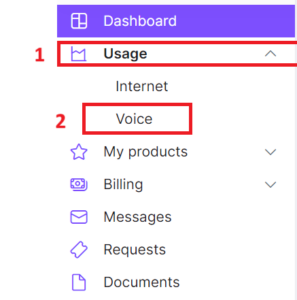
On the usage page you can see an overview of calls, text messages, and data usage from your mobile and home phone lines. Use the drop down boxes in the top left to select the phone service you wish to view and use the period selector to set which period of usage you would like to see.

Viewing invoices
Invoices are emailed each month and the tax invoice is attached to the bottom of the email, if you wish to look at current and past invoices you can do this through our customer portal MyHub.
Click the “Billing” button on the left hand side panel, then click “Documents” from the drop down list.

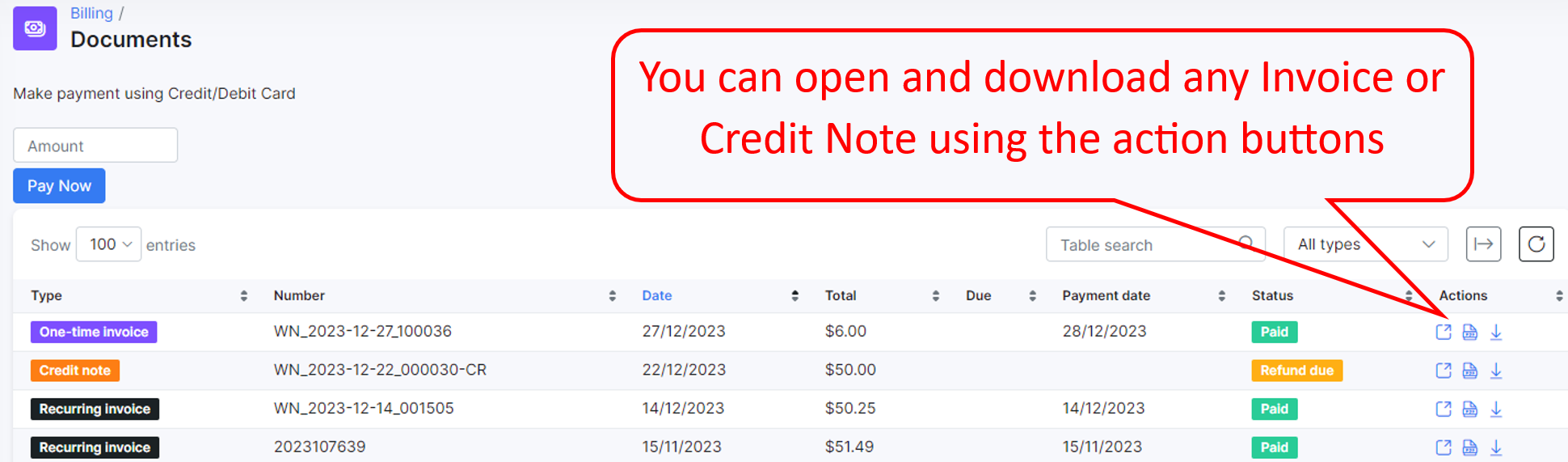
Accessing & creating help requests
If you have a question or request for our team you can create a request and track the progress of existing requests through your MyHub customer portal.
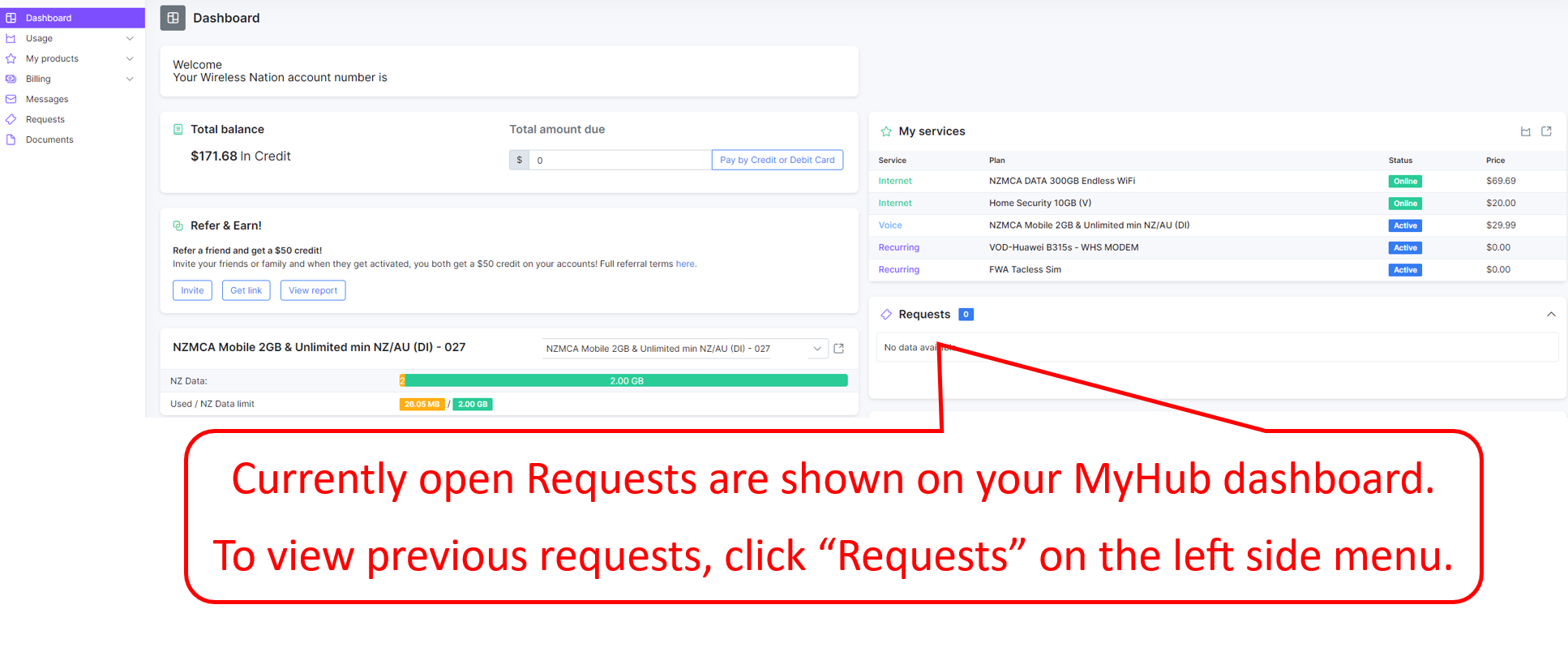
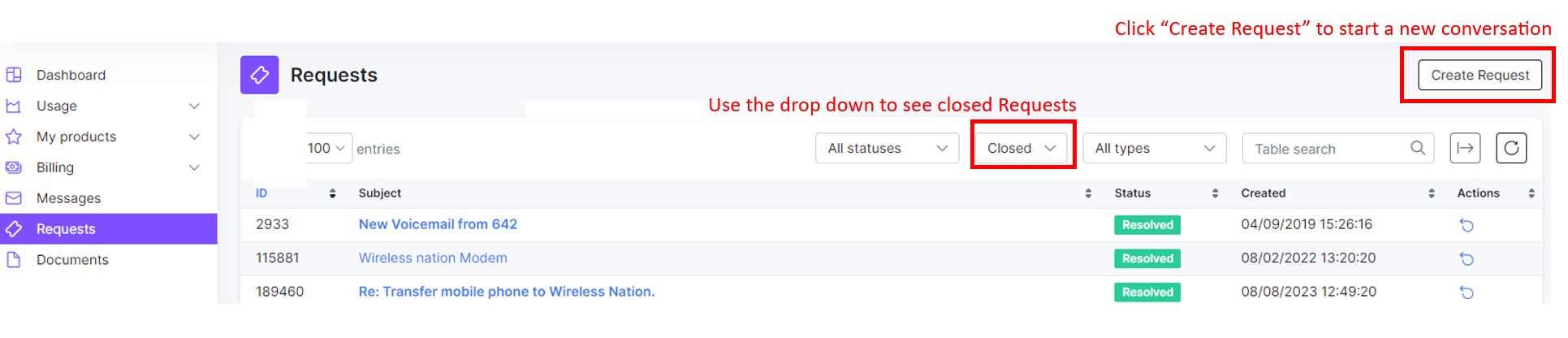
You can also email us directly, this will automatically link to your account and create a Request (if sent from the email address saved to your account).
For plan enquiries and changes to your connection: sales@wirelessnation.net
For billing questions: accounts@wirelessnation.net
To talk with our team about technical questions: support@wirelessnation.net
If you need urgent assistance or prefer to talk on the phone, call our friendly team on 09 280 3672.
Updating your contact details
You can update some of your personal information via your MyHub portal. You can access the profile section by clicking your name in the top right corner, and then clicking “Profile” in the popup window.
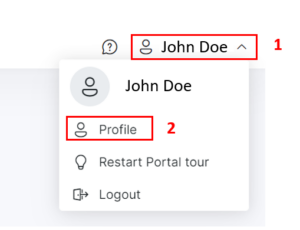
There is some information that you cannot change without speaking to one of our team. If you wish to change the name on your account, or your MyHub username, please call our accounts team on 09 280 3672.

