Safety tips and advice for internet security
Optimise your protection online with our tips and advice on internet safety
Nowadays there’s a wealth of internet and communication options available. And from telephone lines, to emails, to websites – they all unfortunately come with their own individual security risks.
It’s more important than ever to be familiar with what the risks are, and know how you can best keep yourself safe from scams.
We’ve listed the most common types of scams and advice on how to avoid them – so you can learn to spot scams and be protected!
How do online scams target you in 2020?
While not every internet threat is easy to prevent – with awareness, you can learn to spot them fairly easily. Knowing exactly what threats exist, means you’ll be able to identify them if they come your way.
Get familiar with these common risks:

Phone scams
This is ‘old-school scamming’ – and while you may think there are more important threats out there, this one is still commonly used and deserves a little wariness.
How will someone attempt to phone scam you? By contacting you on a personal number, and asking you directly for access into your accounts or for personal information.
What will a phone scam look like? Luckily, phone scams can be quite easy to identify. But they are getting a little smarter these days, so look out for the following warning signs that the person behind the phone is in fact, a scammer:
- The person claims to be calling is from a bank, charity, or service provider
- A demand for instant action
- Insisting that a functioning device or system is broken and putting you at risk
Another scam circulating across NZ recently is the 0900 number scam. You may receive a call from an 0900 number, which aims to have a person return the hung-up call, and in turn you could be charged a huge bill for calling a premium 0900 number.
Tip: if you don’t recognise the number, or it looks dodgy, it is best to ignore it.

Phishing scams
Phishing – pronounced ‘fishing’ – is a dangerous cyber threat. Scammers will attempt to obtain sensitive information such as passwords and credit card details. The scammer usually disguises themselves online as a trustworthy source, and asks you to input your personal information.
How will someone attempt to ‘phish’ you? Usually, phishing scams are done through a targeted form of communication. You can receive a ‘phishing’ message on email, text, or social media accounts.
What do phishing scams look like? It’s fairly simple – anything asking you to input personal data that is not a trustworthy source, is probably a scam. Banks, for example, never ask for your personal details over the phone.
It can commonly include:
- Messaging requesting an urgent or instant verification that demands personal information
- Misspelled URLs and the use of subdomains
- Links leading to an instant form submission
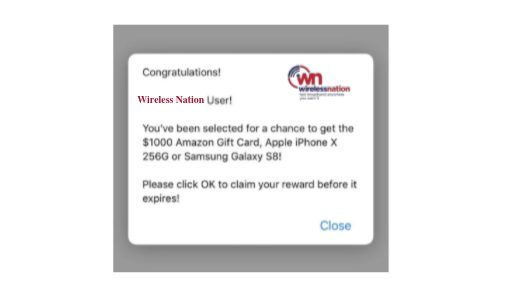
Pop up scams
It’s currently gaining a lot of popularity on the internet, so pop up scams are important to get your head around. Scammers attempt to obtain personal information from you through pop ups on your screens, which they have access to due to gaining your IP address.
How will someone attempt to scam you with a pop up? It’s just as simple as it sounds, a pop up on your screen. These ‘personalised’ pop ups are created from scammers identifying an IP address from your internet provider and generating an automatic message to send through.
What do pop up scams look like? These scams often offer you a prize or free hand out, with the catch being that you have to pay for shipping – only turning into full blown transactions from your bank account. They can also come up an ‘authority’ claiming to present an issue with your software or accounts.
To identify a pop up scam, look out for:
- Poor spelling and grammar
- The pop up claiming to be an official authority (banks and service providers will never attempt to contact you through a pop up on your screen)
- Repeated pop-ups of the same advert
Keep in mind, we only run competitions and giveaways through our Facebook page or an email campaign.
How to best protect your online safety
To keep yourself safe and secure online, follow these easy tips:

Lock it up
No matter what device, there needs to be a password on it. Make sure that you always lock up your mobile phones with a password – although these days there’s quite a few options to consider.
- Pin code
- Pattern password
- Fingerprint identification
Your laptops, tablets and other devices generally require a longer, stronger password, which brings us to our next point:

Design a strong password
To prevent any hacking, protect your online safety, and to make sure your private information is as safe as it can be – make sure you have a secure password:
- Use a range of uppercase and lowercase letters, numbers and symbols
- At least 6 characters in length
- Don’t use any personal names, or numbers derived from birthdays
- Long phrases that include ‘spaces’ are the best i.e. the cat pool into the mop
To help protect your online safety, you can consider using tools like lastpass. They safely store your password access to online sites, and mean you can generate more complicated passwords while still maintaining a secure ‘bank’ of passwords.
Keep yourself private
You keep your private life – private, right? Well, the same should apply to your life on the internet.
What’s important to remember with any social media accounts is that if you don’t personalise your privacy settings, anyone can have access to your information.
Always make sure to go through your settings to personalise how much information you want to allow public access. And remember that whatever information you chose to leave public, can be seen by anyone.
Wireless Nation is an internet provider with safety and security in mind, along with great service and a reliable network – check out our plans for Urban/Residential, Rural and Business customers.
