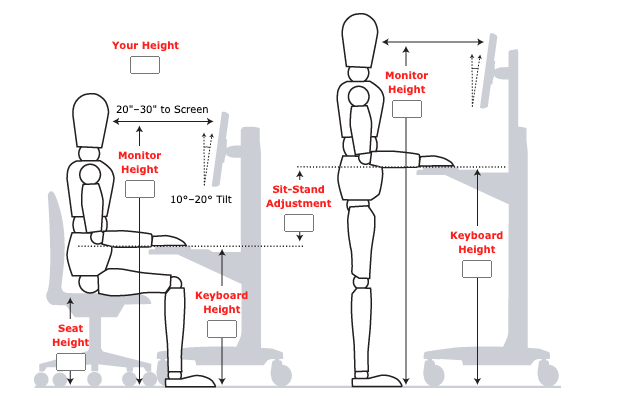10 Tips to Work From Anywhere This Summer

Turn your bach, boat, or campervan into a work-from-home office with Wireless Nation
Staying at home this year hasn’t been an easy ride for many, but now summer is upon us at last with its long sunny days and beautiful balmy nights. Isn’t it about time you got out there and made the most of it?
We don’t normally associate summer fun with keeping office hours, but thanks to the global shift toward flexible work-from-home policies, it’s now possible to work from anywhere – with a few bits of gear and some handy hints.
At Wireless Nation, our mission is to connect Kiwis no matter where they are – the bach, the beach, and the boat included – so you don’t have to choose between work and play, you can get the best of both.
Get ready to turn our great backyard into your summer office with these 10 tips to work from anywhere:
1. Get your Wifi sorted with Lifestyle Broadband
On the road no longer means off the grid with a Portable WiFi plan – a fast and portable 4G broadband option for your motorhome, caravan or bach.
The handy modem provides a home-grade 4G enabled internet connection in New Zealand, reaching further than your mobile phone reception could, and which simply plugs into your cigarette lighter (with optional adaptor), or standard mains power when available.
With a Lifestyle Broadband plan, you can enjoy a consistent and reliable internet connection to ensure you don’t miss any important emails, Zoom calls, or deadlines.
Check out our Portable WiFi plans here, with special deals for NZMCA and Coastguard members.
2. Use a headset for clearer calls

Birds squawking, children screaming, waves roaring – you often don’t realise the volume of these ambient sounds until it’s time to make an important client phone call and you struggle to hear each other.
A good headset can make a world of difference when you’re on the road and have less control over your environment, blocking out distracting sounds and providing clearer audio. And another bonus – a headset allows you to talk handsfree, so you can take notes and juggle a coffee at the same time!
Headsets are available from a wide range of stores including PB Tech, JB Hi-Fi, The Warehouse, and Office Max.
3. Maximise your productivity with two or more screens
When you’re used to your office setup including two or more screens, it can be difficult to shift down to just the one, especially if it’s a smaller-sized laptop.
Working off a smaller screen can slow your productivity considerably – but there’s a workaround.
If you’re in a bach or motorhome with a TV, you can connect it to your laptop using an HDMI cable (plus potentially an adaptor, depending on your computer), and turn it into a second monitor.
Alternatively, if you’re looking at enjoying a work-from-anywhere lifestyle for longer than a week, you could purchase a portable monitor that plugs in via USB and is about the size of a large tablet. Or, if you’re on a mac, you can use Sidecar to turn your iPad into a 2nd monitor.
4. Get your landline calls on your mobile
With a landline number that you can set up to dial into your mobile device, no one needs to know that you’re not in an office when you take company calls, and there’s no loss of professional boundaries.
Our home phone line is designed to work on a wireless connection, offering clear uninterrupted calls locally and nationally using your existing landline number. Check our coverage map here to make sure you’ll get reception where you’re going.
This means you can remain contactable at the bach, the beach, or on the boat, without having to provide a different number to your clients or redirect landline calls elsewhere. It can be used with an old fashioned handset that plugs into the modem, or via an app on your phone.
Read more about our Home Phone line here.
Alternatively, Wireless Nation also offers internet-based business-grade landline options with additional features to make managing your business easier, find out more here.
5. Set up a neutral background for Zoom calls
Unless you want to stoke envy among your coworkers and clients, it’s probably best to stay away from the beach or any distracting backgrounds for your Zoom calls. A simple background can help to maintain a professional appearance, wherever you are.
Make sure your back is not up against a window, or brightly lit background – you want to have the light in front of you, so your face is well lit. If you have to sit against the window, closing the curtains can help to cut out some of the light and ensure you’re more than just a shadowy silhouette.
Ideally, you would have a neutral wall as your background, and a table or stand in front of you to keep the camera at eye level (please don’t leave your laptop in your lap – no one wants to see up your nostrils!). If you don’t have a table, you could improvise with a couple of boxes or books to raise the height of your computer.
6. Carve out a designated workspace
We’ve all learned this year the importance of carving out a designated workspace at home, to help keep our home life and work life separate. In a small space when working-from-anywhere, it may be more difficult to achieve this, but it’s also more necessary.
When you haven’t got an entire room to designate for work, you have to get creative. If you’ve already got a desk in your boat/bach/motorhome, this part will be easier for you. If you’re in a smaller campervan or somewhere without a desk, try improvising one with a large chopping board that you can set up your laptop, mouse, and notes on.
Moving into your “workspace” for the day could be as simple as setting up a few physical signifiers – opening your diary or notebook beside you, setting your workphone on the desk, plugging in your mouse and headset. When these are set, it’s as good as telling your mind you’re in the “office”, just don’t forget to pack them away neatly when it’s time to finish for the day, reminding your brain again that it’s now “home time”.
7. Make sure your workspace won’t hurt your back
You may have already felt the pain of a non-ergonomic workspace when you first started working from home in March – neck strain, back pain, and headaches can all be symptoms of a poor workspace setup.
To make a spine-friendly workstation, set your screen up at eye level so you’re not tilting your head up or down to view it. If you don’t have a laptop stand, try using a spare box or books to get it to the right height. Your keyboard and mouse should be closer to waist level, so your elbows sit neatly by your side as you type.
Most importantly, make sure your seat is comfortable and level, so you’re not leaning, twisting or slouching your back as you work. Here’s a link that can help you figure out the perfect ergonomic setup for your chair and desk.
8. Try time-batching to get more hours in the day
Time-batching is the art of planning your daily tasks so that related activities are completed together in a single block, rather than scattered throughout the day. For example, choosing to only read and reply to emails for a half-hour block at 9am and 3pm, rather than reactively as they arrive in your inbox.
This has been proven to increase productivity and allow for longer periods of focus, so you can tick off those projects faster and get back outside to enjoy your summer sooner.
9. Keep office hours
Keeping to a regular daily pattern of work and play can help you stay on top of things when you’re travelling – both to ensure you’re getting enough work done and to make sure you’re stopping and enjoying some time off at the end of each day.
Let your colleagues, boss, or clients know your office hours (if they’re different from when you’re actually in the office), and stick to it! Use a calendar to make sure you’re scheduling in time to do your work and meet your deadlines, but also time to enjoy the outdoors and make the most of summer.
10. Schedule breaks, walks, and adventures
The whole point of working from anywhere is that you get to see the country, so to make sure you don’t get too caught up in working non-stop, schedule in some breaks and half-days to take a walk and explore your new ‘neighbourhood’.
Make a list of the places you want to see, and don’t forget to include a few rainy day options.
We Kiwis live for the summer – our baches under pohutukawa trees, our boats bobbling about in the bay, our campervans parked up on golden sandy beaches – so get out there and enjoy it, and start 2021 right.